Unleash Your Creativity: Finding the Perfect AI Brushstroke for Your Vision
Best AI Art Generator—imagine this: You’re a small business owner needing eye-catching social media graphics, a writer brainstorming a book cover, or a hobbyist craving to bring your wildest ideas to life—but you lack design skills, time, or a budget for a professional artist. Enter AI art generators. Tools like MidJourney, DALL-E 3, and Stable Diffusion promise to turn text into stunning visuals in seconds. But which one is right for you? Let’s break down their strengths, quirks, and hidden pitfalls so you can pick the best AI art generator for your needs.
Comparison Table: Best AI Art Generator
| Feature | MidJourney | DALL-E 3 | Stable Diffusion |
|---|---|---|---|
| Pricing | 10–120$/month | 20–165$/month (via ChatGPT+) | Free (self-hosted) or paid platforms |
| Ease of Use | Requires Discord | User-friendly ChatGPT UI | Technical setup needed |
| Output Style | Surreal, artistic | Photorealistic, precise | Highly customizable |
| Customization | Moderate | Limited | Advanced (via tweaks) |
| Speed | Fast (1–2 mins) | Fast (10–20 secs) | Varies (depends on setup) |
| Commercial Use | Allowed (paid plans) | Allowed with restrictions | Full ownership |
| Ethical Safeguards | Moderate | Strict (no violence, celebrities) | None (user responsibility) |
Detailed Breakdown of All Tools
1. MidJourney
- Best For: Concept artists, fantasy/sci-fi enthusiasts, and marketers needing bold visuals.
- Features:
- Discord-based interface.
- “Vary” and “upscale” tools to refine outputs.
- Community gallery for inspiration.
- Pros:
- Stunning, ethereal art style.
- Active community support.
- Regular updates (e.g., v6 for realism).
- Cons:
- No free tier; paid plans only.
- Limited control over fine details.
- Pricing: Starts at $10/month (200 images).
- Alternatives: NightCafe, Artbreeder.
2. DALL-E 3 (via ChatGPT+)
- Best For: Content creators, bloggers, and businesses needing quick, polished visuals.
- Features:
- Integrated with ChatGPT for conversational edits.
- Generates text within images (e.g., logos).
- Built-in ethical filters.
- Pros:
- Easiest to use; no technical skills needed.
- High photorealism.
- Free credits for new users.
- Cons:
- Strict content policies (e.g., no famous faces).
- Costs add up quickly ($20/month for 400 images).
- Pricing: $20/month (ChatGPT+ subscription).
- Alternatives: Canva’s AI tools, Adobe Firefly.
3. Stable Diffusion
- Best For: Tech-savvy users, developers, and artists craving full control.
- Features:
- Open-source model (self-host or use platforms like DreamStudio).
- Customizable via prompts, negative prompts, and plugins.
- Supports NSFW content (if self-hosted).
- Pros:
- Free/cheap if self-hosted.
- Unlimited creativity with tweaks.
- Full commercial rights.
- Cons:
- Steep learning curve.
- Requires powerful hardware.
- Pricing: Free (self-hosted) or 1–1–10/month via platforms.
- Alternatives: Runway ML, Leonardo AI.
10 Other Best AI Art Generator Tools You can Try
Here’s a curated list of 10 Other Best AI Art Generator Tools:

1. Adobe Firefly
Integrated with Adobe’s Creative Cloud, Firefly focuses on commercially safe, ethically trained AI art, perfect for designers and marketers. It excels in generating editable vectors, textures, and photorealistic images while ensuring copyright compliance. Key features: Photoshop integration, style matching, text effects.
2. NightCafe
A versatile platform offering multiple algorithms (VQGAN, CLIP, Stable Diffusion) for diverse art styles, from abstract to hyperrealism. Its community-driven challenges and credit-based system make it fun for hobbyists. Key features: Bulk creation, social sharing, style transfers.
3. Craiyon (Formerly DALL-E Mini)
A free, simplified alternative to DALL-E for quick, quirky outputs. While less polished, it’s great for beginners experimenting with AI art. Key features: No login required, meme-worthy results, fast generation.
4. Runway ML
A pro tool for filmmakers and animators, Runway ML offers video editing, object removal, and text-to-video capabilities alongside image generation. Ideal for multimedia projects. *Key features: Green screen effects, frame interpolation, 30+ AI models.*
5. Artbreeder
Specializes in blending and evolving images using GANs. Create portraits, landscapes, or abstract art by mixing existing images or “genes.” Perfect for collaborative art projects. Key features: DNA-style remixing, community galleries, high-res downloads.
6. Deep Dream Generator
One of the earliest AI art tools, known for its psychedelic, surrealist style powered by neural networks. Great for trippy visuals and experimental art. Key features: Customizable “deep style” intensity, community feed, dreamlike filters.
7. Jasper Art
Built for content creators and marketers, Jasper Art generates brand-aligned visuals for blogs, ads, and social media. Tightly integrated with Jasper’s AI writing tools. Key features: Style presets, instant commercial use, bulk generation.
8. Wombo Dream
A mobile-friendly app that turns text into art in seconds, with anime, surrealism, and steampunk styles. Ideal for casual users and social media content. Key features: Free tier, NFT creation, daily challenges.
9. Lexica Art
A Stable Diffusion-based tool optimized for photorealism and concept art. Its searchable database of 10M+ prompts helps users refine their ideas. Key features: Prompt inspiration, NSFW filters, ultra-detailed outputs.
10. StarryAI
Focuses on customizable control over art styles and aspect ratios, with full commercial rights to outputs. Popular for eBook covers, posters, and merch. Key features: APU (AI Painting Units) system, NFT support, no watermark.
Bonus Tool: GetIMG
A rising star offering multiple models (including custom-trained ones) and inpainting/outpainting tools. Free tier includes 100 images/month.
AI Art Generator Tools from Text
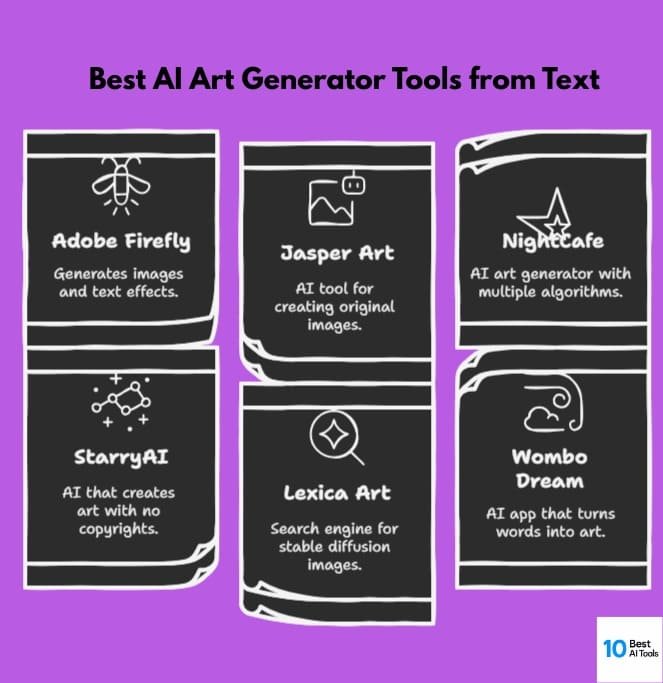
(Create visuals from written prompts)
- Adobe Firefly
A safe choice for professionals, Adobe Firefly generates commercially viable, editable art (vectors, textures) from text. Integrated with Photoshop, it’s ideal for designers needing copyright-compliant assets. Key features: Style matching, text effects, transparency support. - Jasper Art
Built for marketers, Jasper turns text into brand-aligned visuals for ads, blogs, and social media. Its presets and bulk generation save time. Key features: Style consistency, commercial license, no watermark. - NightCafe
Offers multiple algorithms (Stable Diffusion, VQGAN) for diverse styles, from abstract to hyperrealism. Great for hobbyists and daily creative challenges. Key features: Bulk creation, community feed, style transfers. - StarryAI
Focuses on customizable control over art styles, aspect ratios, and commercial rights. Popular for eBook covers and merch designs. Key features: NFT support, APU system, no login required. - Lexica Art
A Stable Diffusion-based tool with a searchable library of 10M+ prompts for inspiration. Optimized for photorealistic outputs and concept art. Key features: NSFW filters, ultra-detailed renders. - Wombo Dream
A mobile-friendly app with quirky styles like anime and steampunk. Perfect for casual users and quick social media posts. Key features: Free tier, NFT creation, instant results.
AI Art Generator Tools from Photo
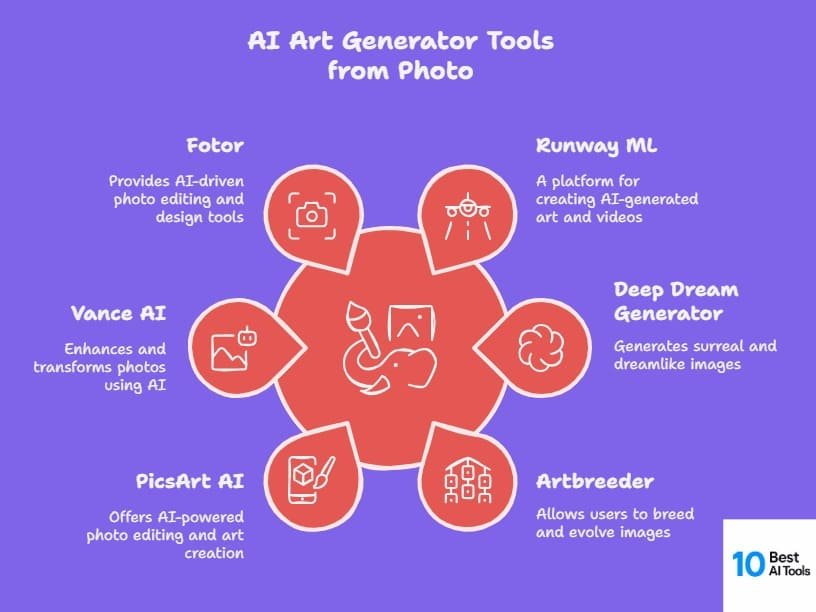
(Transform existing images into new art)
- Runway ML
A pro tool for photo and video editing, offering object removal, style transfers, and background replacement. Used by filmmakers for green-screen effects. *Key features: 30+ AI models, frame interpolation, motion tracking.* - Deep Dream Generator
Famous for its psychedelic, surreal filters that apply neural network “dreams” to photos. Ideal for trippy, experimental art. Key features: Style intensity sliders, community gallery. - Artbreeder
Blends photos into new creations using “genes” for collaborative remixing. Perfect for evolving portraits, landscapes, or abstract art. Key features: DNA-style mixing, high-res downloads. - PicsArt AI
Transforms photos into paintings, cartoons, or fantasy art with one click. Integrates with PicsArt’s editing suite for social-ready content. *Key features: 100+ filters, background generator, AI avatar creator.* - Vance AI
Enhances or stylizes photos with AI-powered tools like cartoonizers, anime filters, and portrait retouching. Focuses on simplicity and speed. Key features: Batch processing, noise reduction, upscaling. - Fotor
Combines AI photo editing with style transfers and background changes. Great for turning selfies into Renaissance paintings or pop art. Key features: Collage maker, HDR effects, TikTok templates.
Real-World Success Stories: How Creators Are Leveraging AI Art Tools
Case Study 1: Indie Game Studio Uses MidJourney for Concept Art
A small game studio used MidJourney’s surreal aesthetics to design characters and environments for their fantasy RPG. By generating hundreds of variations with prompts like “cyberpunk elf warrior, neon-lit forest, hyper-detailed,” they cut concept art costs by 60% and accelerated their pre-production phase.
Case Study 2: E-commerce Brand Boosts Sales with DALL-E 3
A skincare company used DALL-E 3 to create product visuals for social media ads. By prompting “luxury serum bottle on marble countertop, morning sunlight, minimalist style,” they generated polished photos without hiring a photographer—resulting in a 30% increase in click-through rates.
Case Study 3: Digital Artist Masters Stable Diffusion for Gallery Work
An experimental artist combined Stable Diffusion with Photoshop to create a hybrid art series. By training a custom model on their own sketches, they produced unique pieces that sold at a gallery for $2,000+ each, proving AI art can coexist with traditional techniques.
The Evolution of AI Art: What’s Next for MidJourney, DALL-E 3, and Stable Diffusion?
The AI art landscape is evolving rapidly, and staying ahead means understanding where these tools are headed. MidJourney recently rolled out its v6 update, which dramatically improved photorealism and text rendering—a nod to user demands for more control over practical applications like advertising and product design.
Meanwhile, DALL-E 3’s integration with ChatGPT hints at a future where AI art generation becomes a seamless part of conversational workflows, ideal for marketers and writers who want to brainstorm visuals while drafting copy.
Stable Diffusion, as the open-source underdog, thrives on community innovation. Developers are already experimenting with plugins like ControlNet (for pose-specific generation) and LoRAs (to fine-tune styles), making it a playground for tech-savvy creators. However, ethical debates loom large: How will copyright laws adapt as AI models train on ever-expanding datasets? Will tools enforce stricter safeguards, or will responsibility fall entirely on users? These questions will shape the next generation of AI art tools—so keep an eye on updates!
How to Choose the Best AI Art Generator
Ask yourself:
- Budget: Are you okay with subscriptions, or do you need free options?
- Skill Level: Do you want plug-and-play (DALL-E) or customizable (Stable Diffusion)?
- Use Case: Need logos with text? DALL-E. Dreamy landscapes? MidJourney. Total control? Stable Diffusion.
- Ethics: Will you use it commercially? Check licensing terms!
Pro Tips for Maximizing These AI Tools
- MidJourney: Use “–v 6” for realism and “/describe” to reverse-engineer styles.
- DALL-E 3: Start prompts with “A professional photo of…” for crisp results.
- Stable Diffusion: Use negative prompts like “blurry, deformed” to fix oddities.
- All Tools: Iterate! Generate 5+ variations to find gold.
Ethical Considerations When Using AI Tools
- Bias: AI models often underrepresent non-Western cultures. Double-check outputs.
- Copyright: Avoid generating copyrighted characters (e.g., Mickey Mouse).
- Transparency: Disclose AI use if selling art—some buyers prefer human-made.
- Environment: Training these tools consumes energy. Use them mindfully!
Conclusion for Best AI Art Generator
Midjourney is a god for fantasy and sci-fi. Its surreal, artistic output is unmatched for those looking for a unique aesthetic. But you have to live on Discord, and it’s not free.
DALL-E 3 is the corporate chameleon. Integrated with ChatGPT, it’s insanely easy to use and spits out photorealistic images with precision. Perfect for business, but customization is limited and it has strict safeguards.
Stable Diffusion is the wild child. It’s open-source and free if you’re tech-savvy enough to self-host. It offers unmatched customization and full commercial ownership, but the learning curve is a cliff, not a curve.
Would you sacrifice ease of use for creative freedom? Or pay a premium for simplicity?
The best tool for you depends on your goal.
Whether you’re crafting memes, designing merch, or exploring digital art, there’s an AI tool for you. MidJourney dazzles with its dreamy vibe, DALL-E 3 simplifies professionalism, and Stable Diffusion hands you the keys to the creative kingdom. Try one today—your next masterpiece is a prompt away!
Check Out: Jasper vs Copy.ai vs Writesonic
FAQs for Best AI Art Generator
Q: Can I use these tools for free?
A: Stable Diffusion is free if self-hosted; others offer limited trials.
Q: Which tool is best for beginners?
A: DALL-E 3 (via ChatGPT) is the most intuitive.
Q: Is Midjourney the best AI art generator?
A: Midjourney is widely considered one of the best AI art generators for its ability to create highly detailed and unique images with a painterly, dream-like quality. However, whether it’s the best depends on your needs. Tools like DALL·E, Artbreeder, and NightCafe each offer different strengths, so the best choice depends on the style and features you’re looking for.
Q: What is the best free AI art generator?
A: For free AI art generation, tools like Craiyon (formerly DALL·E Mini), Fotor’s AI Image Generator, and Deep Dream Generator are popular options. They allow you to create striking images without a subscription, though they may have usage limits or fewer features compared to paid plans.
Q: How to use an AI art generator?
A: Using an AI art generator typically involves entering a prompt that describes the image you want to create. Some platforms let you tweak the style or add image inputs to refine the output. Once you’re happy with the prompt, you hit “generate” and watch the AI work its magic! Many tools also let you download or tweak your creations further.
Q: Is Wonder AI art generator safe?
A: Yes, Wonder AI Art Generator is generally considered safe to use. It’s a popular app for creating AI-generated art, and while it collects some user data (like most apps), it doesn’t pose any unusual risks. Always check the app’s privacy policy and user permissions before installing, especially if you’re concerned about data privacy.
Q: Can I sell AI-generated art?
A: Yes, but check licensing terms—Stable Diffusion grants full ownership.
Q: Are AI-generated images “original”?
A: Legally, yes. Ethically? Credit the tool if possible!
Q: Why does my AI art look weird?
A: Refine your prompts (e.g., “4K, cinematic lighting”) and experiment!
Follow 10 Best AI Tools on LinkedIn for more






