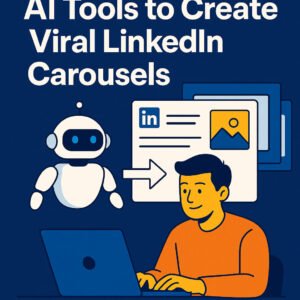Transform Your Podcast Workflow: Let AI Handle the Heavy Lifting
Let’s face it: podcasting is a labor of love. Between editing ums and ahs, drafting show notes, and chasing down guests, it’s easy to feel overwhelmed. What if AI could cut your workload in half? Imagine reclaiming hours each week to focus on what you love—creating content and connecting with your audience. In this guide, we’ll explore AI tools for podcasters, designed to tackle the grunt work, so you can podcast smarter, not harder.
Comparison Table: Tools vs. Features & Pricing
| Tool | Key Features | Pricing (Monthly) | Best For |
|---|---|---|---|
| Descript | Editing, Transcription | $15+ | All-in-one editing |
| Otter.ai | Live Transcription, Notes | Free-$20 | Real-time notes |
| Headliner | Audiograms, Show Notes | Free-$49 | Social promotion |
| Podcastle | Noise Removal, Editing | Free-$24 | Solo creators |
| Riverside.fm | High-quality Recording | $19+ | Remote interviews |
| Jasper | Show Notes, Content Ideas | $49+ | SEO-friendly notes |
| PodMatch | AI Guest Matching | $15+ | Booking guests |
| ChatGPT | Scriptwriting, Q&A Generation | Free-$20 | Creative prompts |
| Auphonic | Audio Leveling, Mastering | Free-$11 | Post-production |
| Zencastr | Multi-track Recording | $20+ | Professional setups |
Details for All 10 AI Tools for Podcasters
- Descript
- Features: Edit audio by editing text, remove filler words, screen recording.
- Pros: Intuitive for non-editors, collaborative.
- Cons: Expensive for small creators.
- Pricing: Free (limited); $15+/month.
- Alternatives: Audacity (free but manual).
- Use Case: Perfect for editing interviews and repurposing content into blog posts.
- Otter.ai
- Features: Real-time transcription, speaker identification.
- Pros: Integrates with Zoom; searchable notes.
- Cons: Free plan caps at 30 mins/meeting.
- Pricing: Free-$20/month.
- Alternatives: Rev ($1.5/min).
- Use Case: Transcribe live interviews for instant show notes.
- Headliner
- Features: Create audiograms, auto-captioning.
- Pros: Visual storytelling for Instagram/TikTok.
- Cons: Watermark on free tier.
- Pricing: Free-$49/month.
- Alternatives: Canva (manual).
- Use Case: Turn podcast clips into eye-catching social snippets.
- Podcastle
- Features: AI noise removal, voice cloning.
- Pros: Simple for beginners.
- Cons: Limited advanced editing.
- Pricing: Free-$24/month.
- Alternatives: Adobe Audition (pro-tier).
- Use Case: Clean up noisy recordings in seconds.
- Riverside.fm
- Features: 4K video, separate audio/video tracks.
- Pros: Studio-quality remote recordings.
- Cons: Pricier for hobbyists.
- Pricing: $19+/month.
- Alternatives: Zencastr.
- Use Case: Record interviews without worrying about Wi-Fi drops.
- Jasper
- Features: Generate show notes, SEO titles, blog posts.
- Pros: Templates save time.
- Cons: Requires fact-checking.
- Pricing: $49+/month.
- Alternatives: Copy.ai.
- Use Case: Turn a 60-minute episode into a polished blog post in 10 minutes.
- PodMatch
- Features: AI matches podcasters with ideal guests.
- Pros: Automates outreach.
- Cons: Smaller database than manual networking.
- Pricing: $15+/month.
- Alternatives: MatchMaker.fm.
- Use Case: Book guests aligned with your niche effortlessly.
- ChatGPT
- Features: Brainstorm episode ideas, draft intros.
- Pros: Flexible, free tier available.
- Cons: Requires precise prompting.
- Pricing: Free-$20/month.
- Alternatives: Claude.ai.
- Use Case: Generate 10 interview questions for a guest in 30 seconds.
- Auphonic
- Features: Auto-level audio, reduce background noise.
- Pros: Set-and-forget mastering.
- Cons: Limited customization.
- Pricing: Free-$11/month.
- Alternatives: Hindenburg Journalist.
- Use Case: Polish raw audio to sound like a pro studio.
- Zencastr
- Features: Multi-track recording, video integration.
- Pros: No downloads required for guests.
- Cons: No free plan.
- Pricing: $20+/month.
- Alternatives: Riverside.fm.
- Use Case: Record remote co-hosts in studio quality.
How to Choose the Right AI Tools for Podcasters
- Budget: Start with free tiers (Otter.ai, Podcastle).
- Pain Points: Need editing? Descript. Booking guests? PodMatch.
- Skill Level: Beginners love Podcastle; pros prefer Riverside/Zencastr.
- Integrations: Check if tools sync with your hosting platform (e.g., Buzzsprout).
Pro Tips for Maximizing AI Tools
- Batch Process: Use Auphonic to level multiple episodes at once.
- Repurpose Content: Turn Otter.ai transcripts into Twitter threads using ChatGPT.
- Combine Tools: Record on Riverside.fm → Edit in Descript → Promote with Headliner.
Ethical Considerations
- Transparency: Disclose AI use if generating content (e.g., AI-written show notes).
- Bias: Vet AI guest booking tools for diverse recommendations.
- Privacy: Ensure tools like Zencastr comply with GDPR if hosting EU guests.
The Future of AI for Podcasters
Expect AI to:
- Auto-edit episodes based on your “style”.
- Predict viral topics using audience analytics.
- Simulate guest interviews for prep.
Conclusion
AI isn’t here to replace your creativity—it’s here to fuel it. Whether you’re drowning in edits or struggling to book guests, there’s a tool to lighten the load. Try one this week and share your experience in the comments: Which AI helper will you test first?
Check Out: AI Tools for E-commerce
FAQs for AI Tools for Podcasters
- Are AI tools worth the cost?
Yes—if they save 2+ hours/week. Start with free trials! - Can AI fully edit my podcast?
Close, but humans still nail nuance (for now). - Will AI hurt my podcast’s authenticity?
Only if you let it. Use AI as a sidekick, not the star.
Follow 10 Best AI Tools on LinkedIn for more